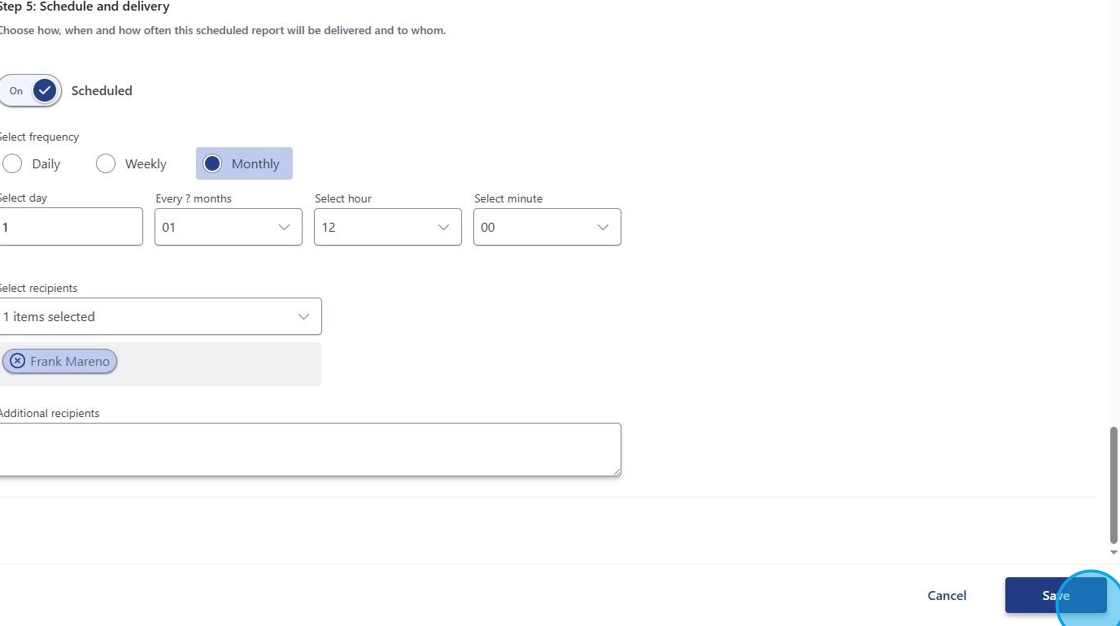📃 Reports - Custom Scheduled Reports
This guide provides a straightforward process for creating custom scheduled reports, making it easy to automate report generation and distribution.
Step 1: In the navigation bar
- Click Reports
- Click Custom
Step 2: Click "Create a custom report"

Step 3. Select desired details and click the Scheduled prompt.
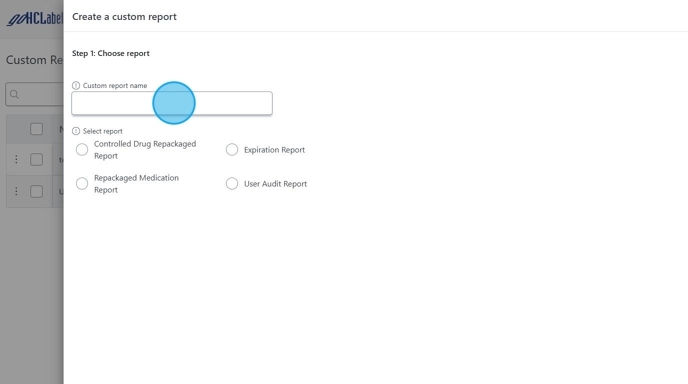
Step 4. Select desired recipients or add Additional Recipient e-mail addresses - Click "Save"