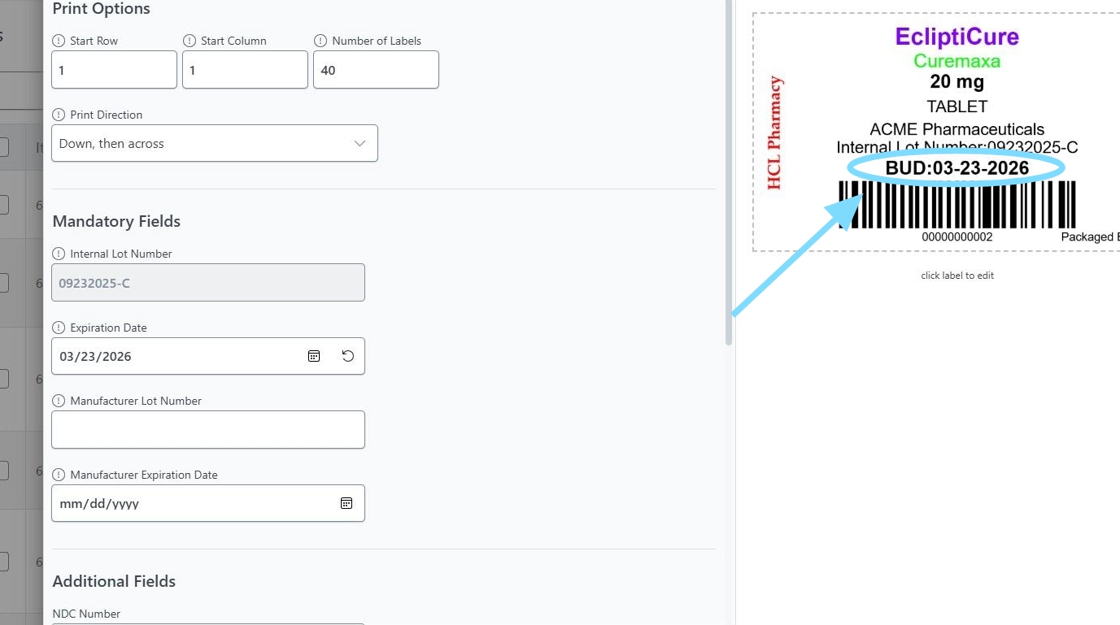📎System - Modifying Prefixes
This guide provides a straightforward method for modifying prefixes in your system, allowing for personalized label adjustments. By following the steps, users can easily change field labels, such as updating "Exp Date" to "BUD," which will automatically reflect across the label library.
1. Navigate to Prefixes via the Gear widget.
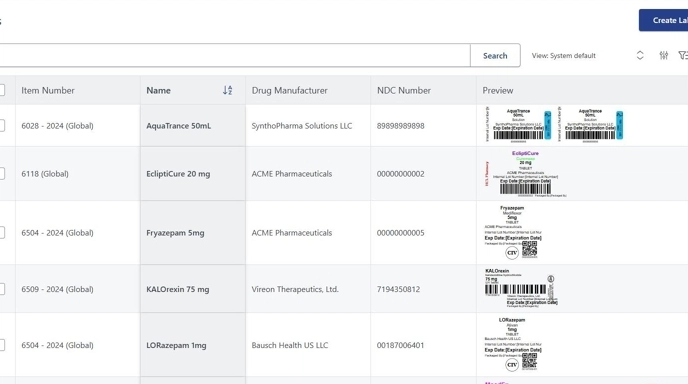
2. Modify fields that are utilized as prefixed fields as desired.
In this example I have changed Exp Date: to BUD
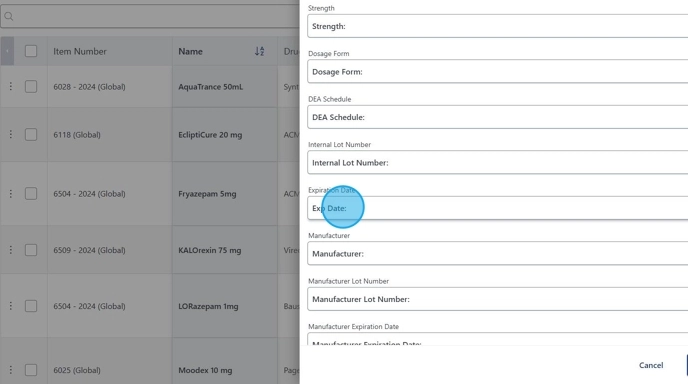
3. All labels in your label library will update automatically.