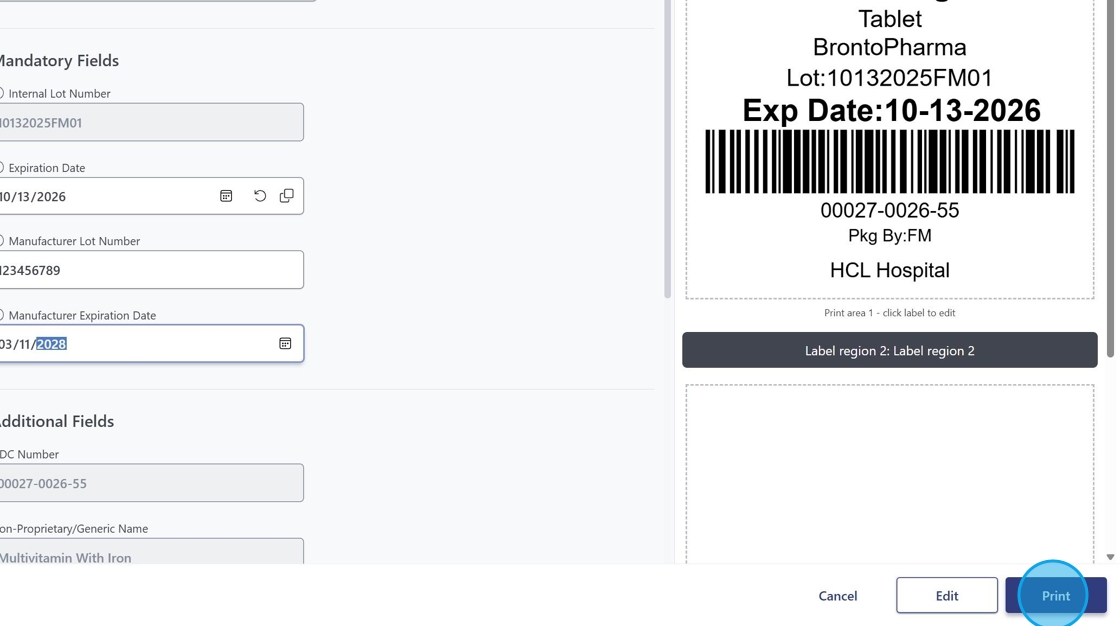💊 Labels - Adding Medications Not Found by NDC
This guide provides a step-by-step process for adding medications that are not listed in the NDC database.
1. Navigate to "Create Label"
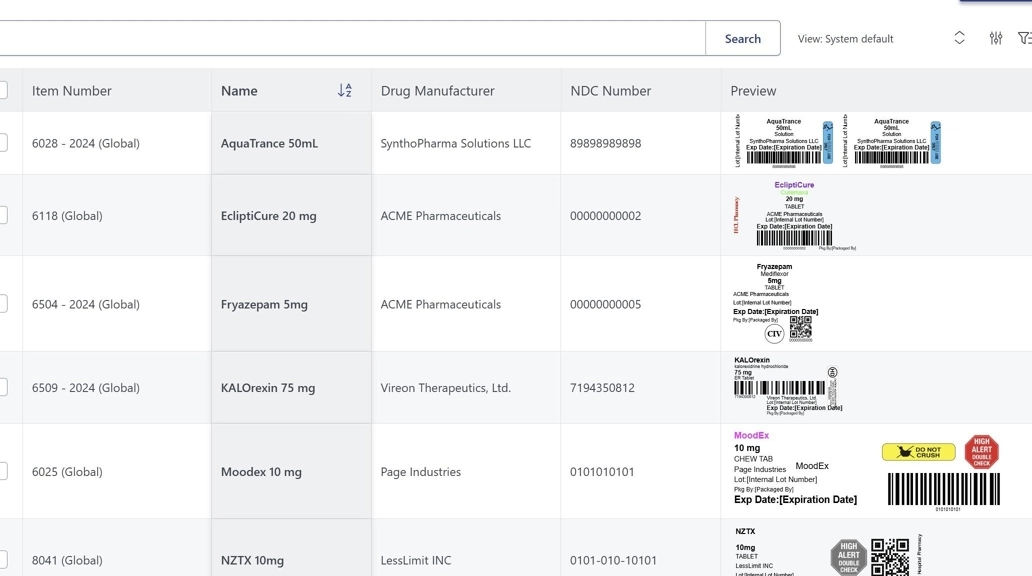
2. Select your Template or Stock in this example I am using
"6504 ROUND - STANDARD"
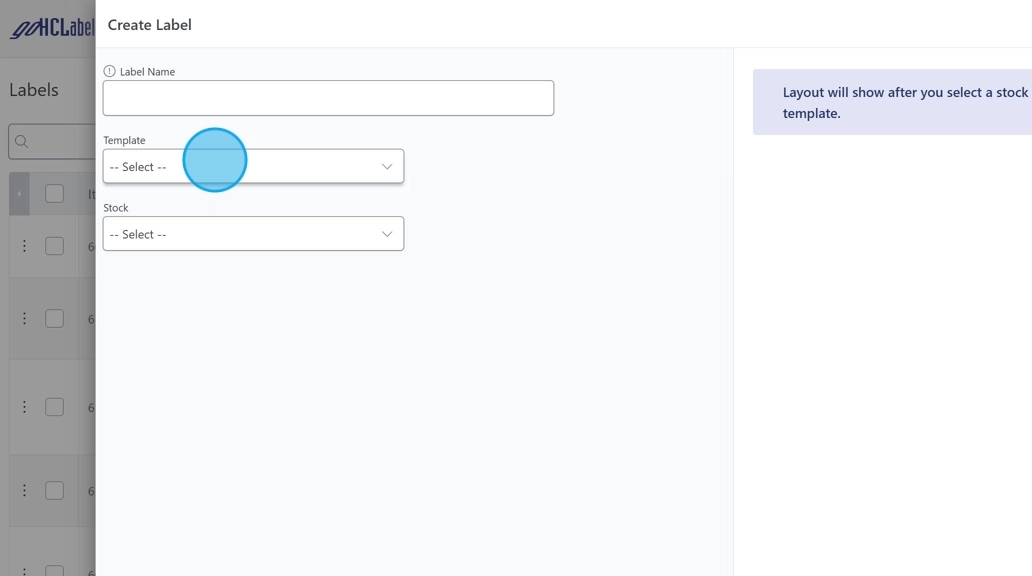
3. If your NDC or barcode shows no results, you can enter all the information manually to reflect on the label as well as reports.
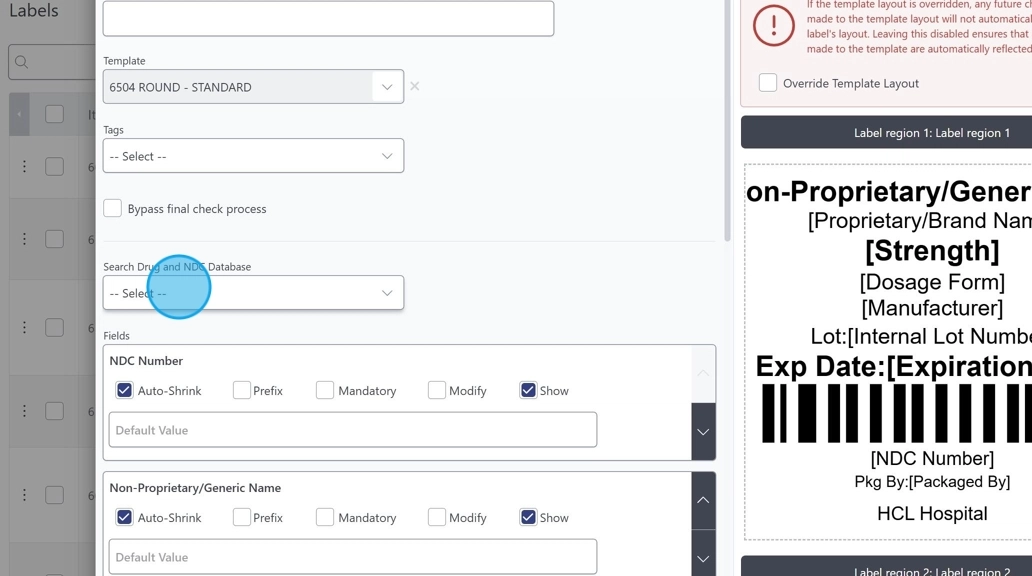
4. Click "Save and Print" which will save the label for later printing as well as continue on to the Print screen following needed information.

5. Fill in any other information to coinside with your template or stock selection.
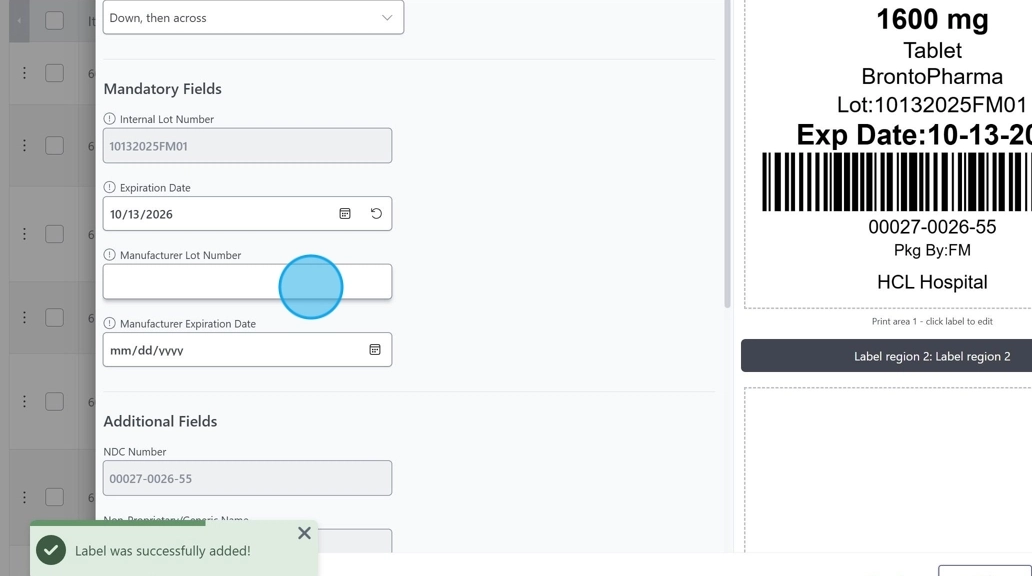
6. Click "Print"