✔️ Printing & Approval - Print Log
1. Navigate to "Print Log"
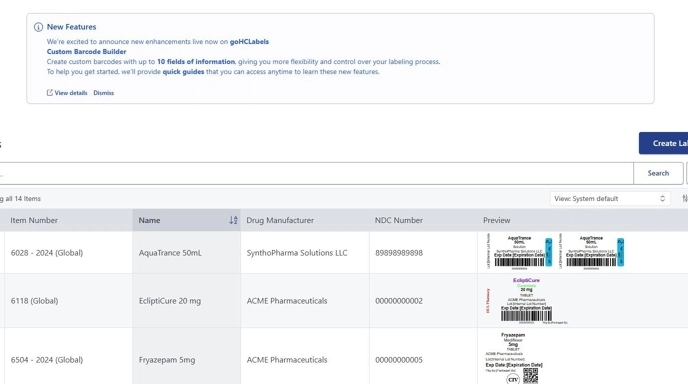
2. Click the Filter button next to the Search button.

3. Use this filter to switch between Unprinted Labels (sent to the approval queue) and Printed Labels.
Click "Update"
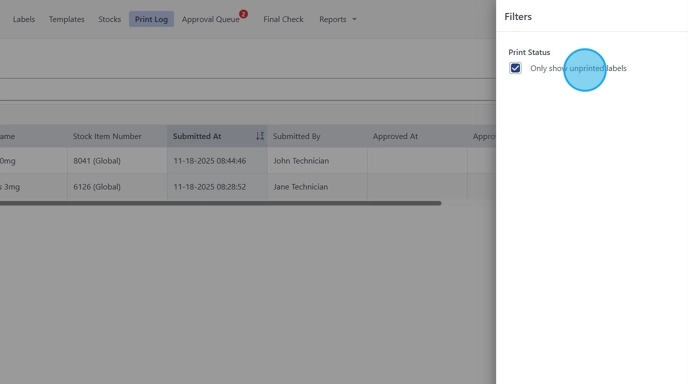
4. For users with access to Approving Labels you may click on any label to Approve using this page.

5. Previously Approved labels can be printed by clicking on the labels as well.

6. Click "Print"
