✔️ Printing & Approval - Final Check Process
The Final Check stores previously printed print jobs for final check approval, replacing the need for a manual repackaging log. Authorized personnel can access and approve/reject the job in the Final Check log. Information about the repackaging is available for retrieval in the Reports section.
Tip! For Administrators to designate users access to the Final Check Process you may do so based on a user's role. All About Roles - Health Care Logistics
1. Navigate to System Settings via the gear widget.
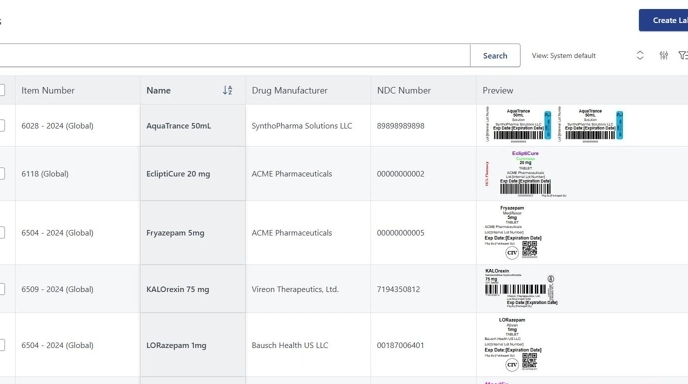
2. Scroll down to "Use Final Check Process" Click "Save"
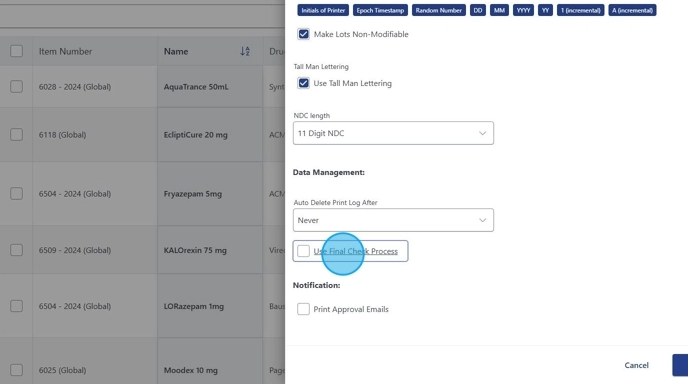
3. All Print Jobs are subject to the Final Check Process going forward.

4. Navigate to Final Check to see any and all previously packaged medication that was entered into goHCLabels.

5. Verify all information was previously managed correctly to approve or reject.
If the Printed Quantity does not match the Packaged Quantity a note is required in the field below for reporting purposes.
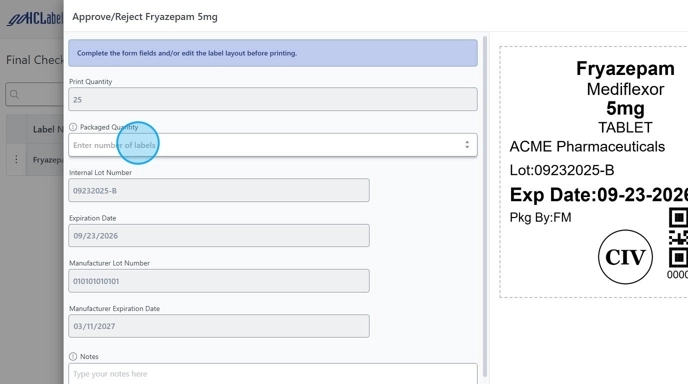
6. The difference may still be "Approved" via the Approve button.
